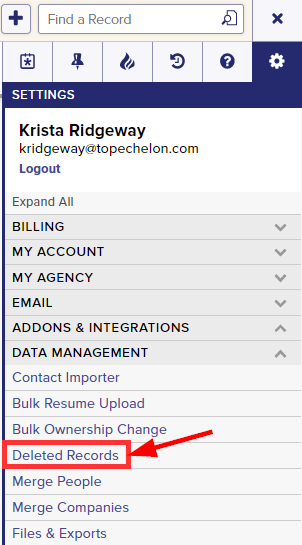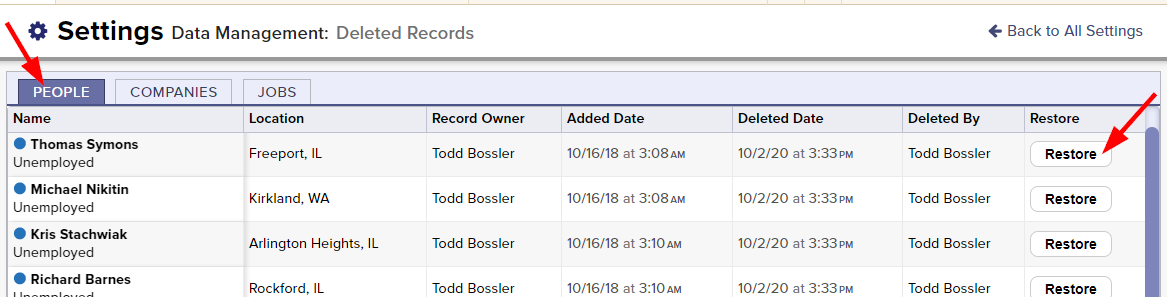When a Person, Company, or Job Order record is deleted within Top Echelon Recruiting Software, they are initially transferred to the Deleted Records section before a permanent delete occurs. The deleted record will remain in this state for 30 days.
If you wish to restore a deleted record (and have the proper permissions), you can do so at any point within that time frame. After 30 days however, a permanent delete of the record will automatically occur.
Note: Permanent deletes are a final action that cannot be undone.
To access the Deleted Records page:
- Expand the Sidebar in the top right corner of the software and click on the Settings icon
- Click to expand the Data Management section and then select Deleted Records
To restore a deleted record:
- Navigate to the Deleted Records page
- Select the corresponding tab of the record type you wish to restore (People, Companies, or Jobs)
- Click on the Restore button to the right of the appropriate record(s)